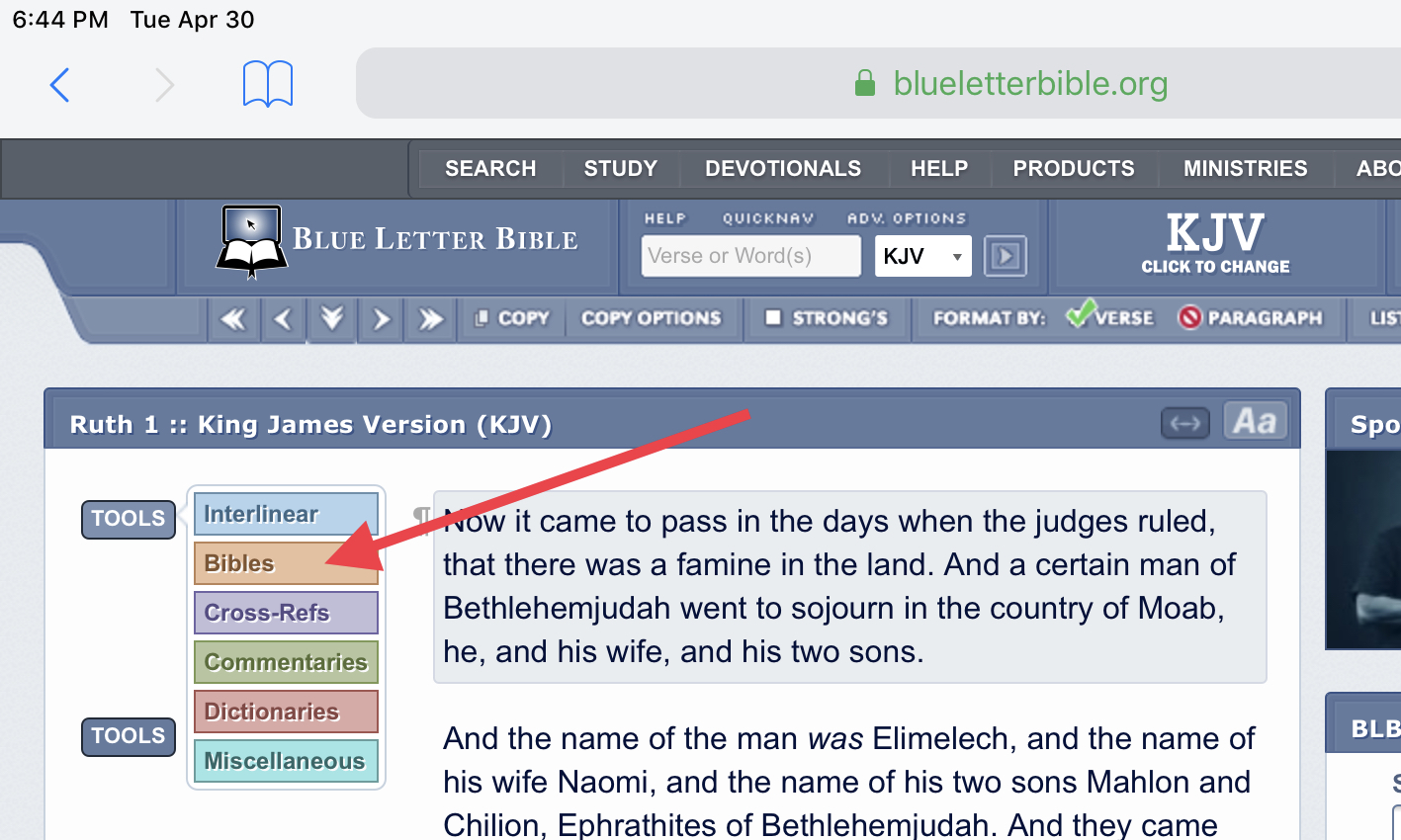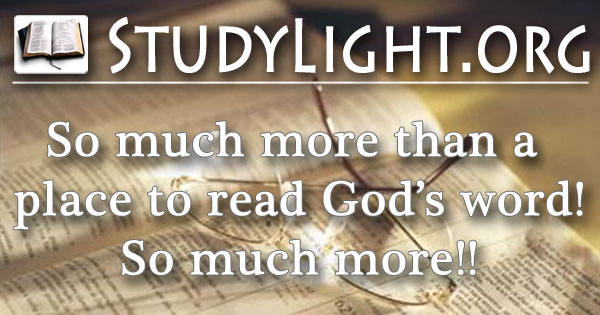Bible Study Resources
Click on the images below to navigate to bible study sites
Tutorials are included on this page find them by scrolling down
How To Do A Word Study
Doing an online concordance search
Comparing Translations
Studylight Commentary Online Library
Commentary:
Keil & Delitzsch Commentary On The Old Testament
Albert Barnes' Notes On The Whole Bible
Hawker's Poor Men's Commentary
Preachers Complete Homiletical Commentary
Word Study Resources:
Cultural & Historical Information:
International Standard Bible Encyclopedia
Treasury Of Scriptural Knowledge
How To Do A Word Study:
1) Navigate to Blueletterbible.org
2) In the navigation box type in the bible passage you are studying and select your bible version
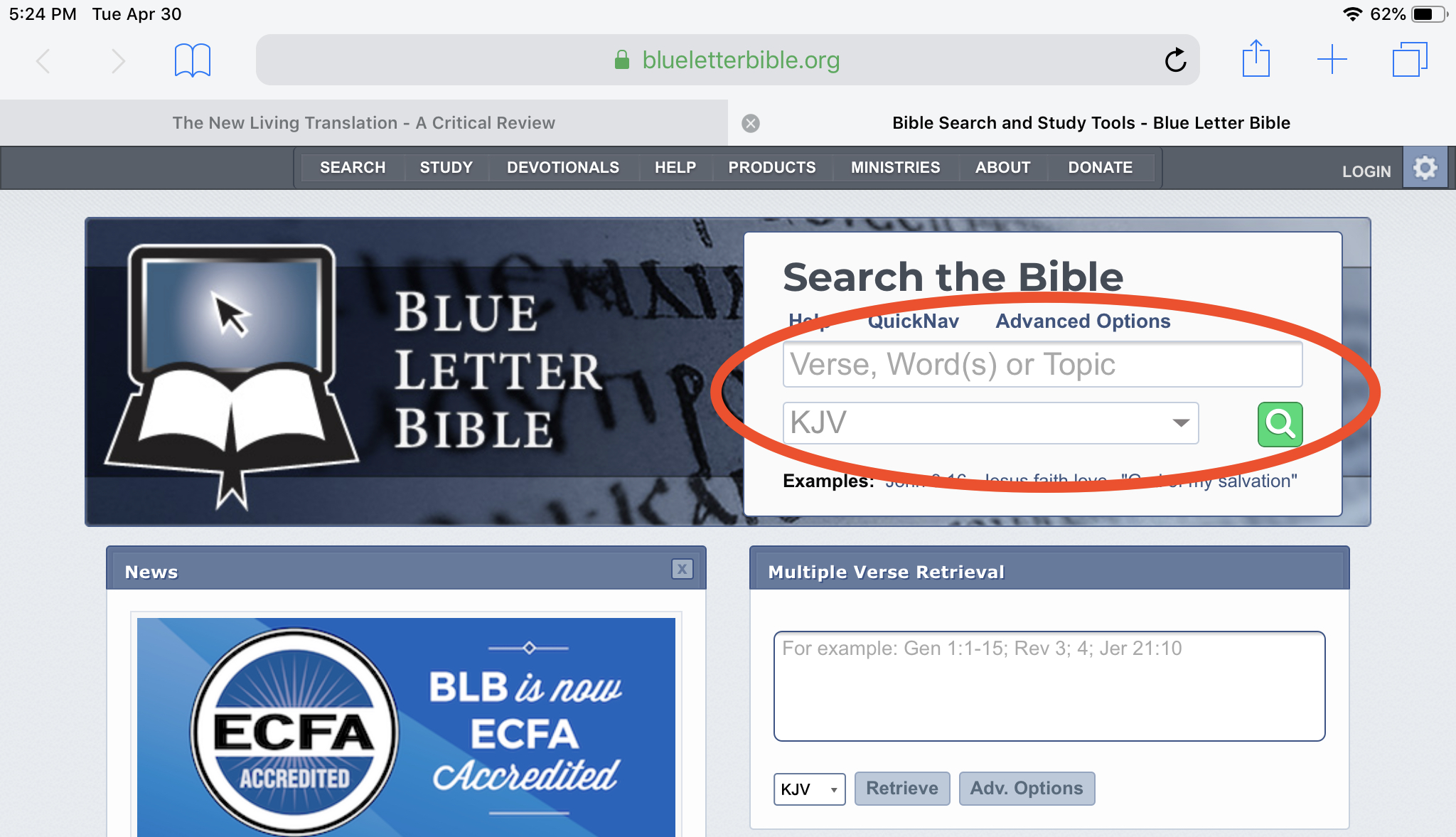
3) Select the "Strong's" option in the tool bar above the bible text.
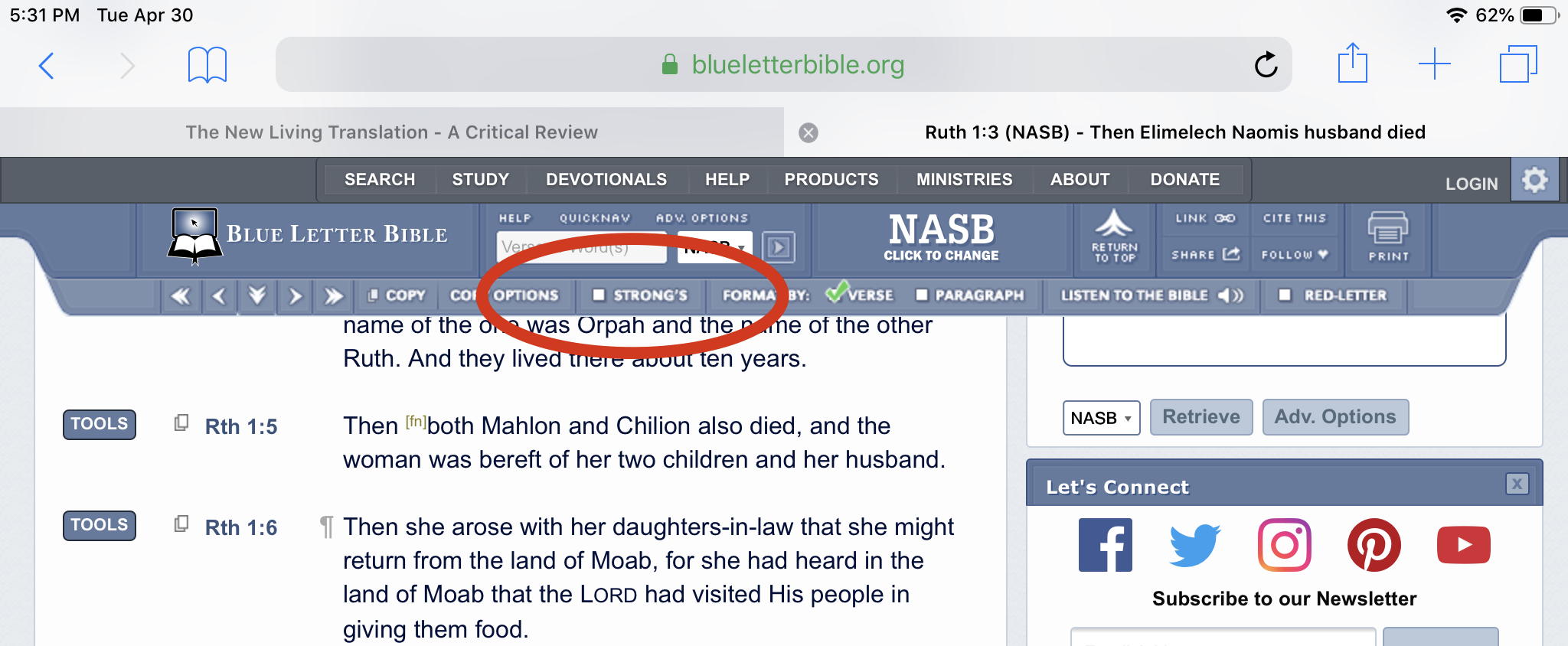
4) Notice in each verse next to the words you will now find a "Strong's reference number" Click on the Strong's number and you will be taken to a Lexicon with the original language word, definition, and other information about the word.
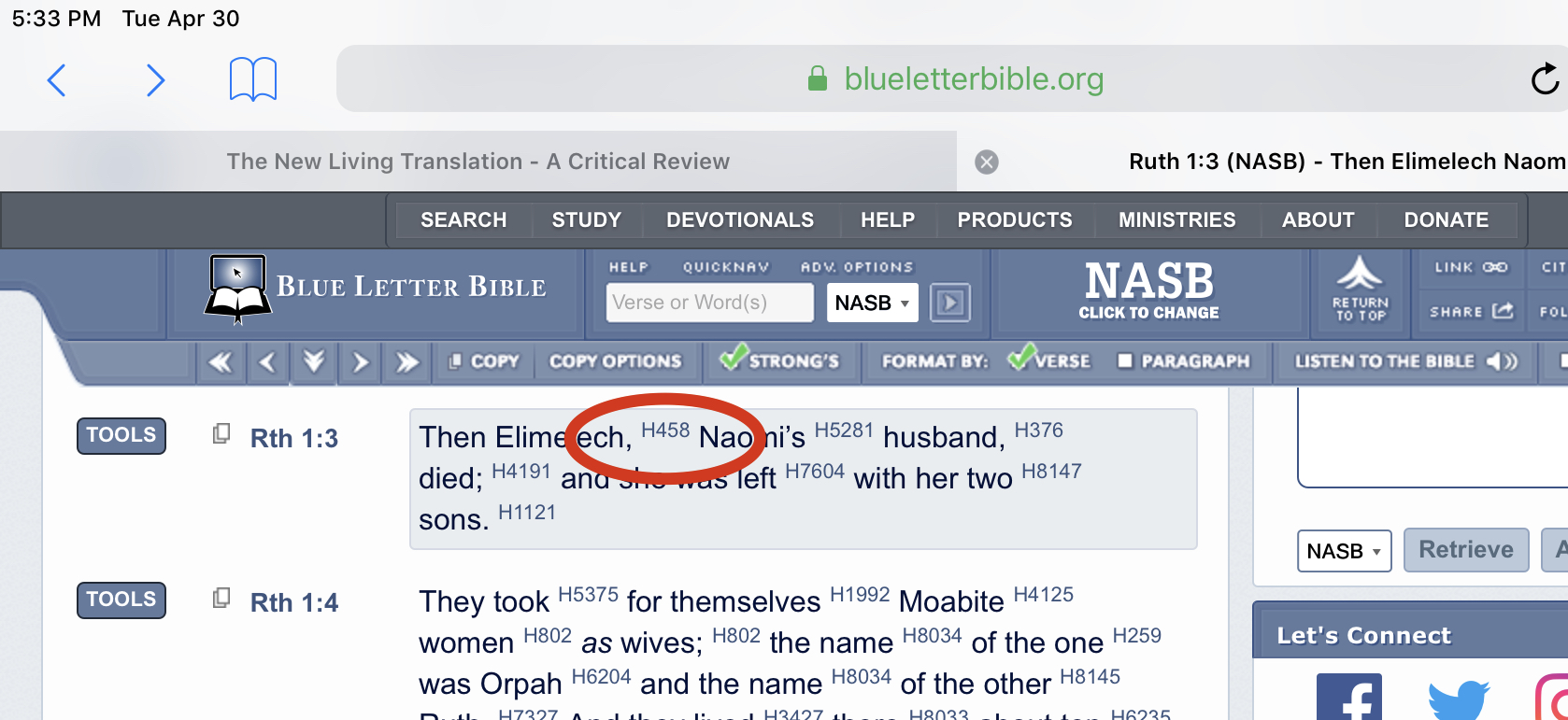
5) If you scroll down on the Lexicon page you will find a "concordance results" box if you click on the "view results" link all the verses the particular Hebrew or Greek word corresponding to the "Strong's Number", occurs in the bible will show up below when you scroll down.
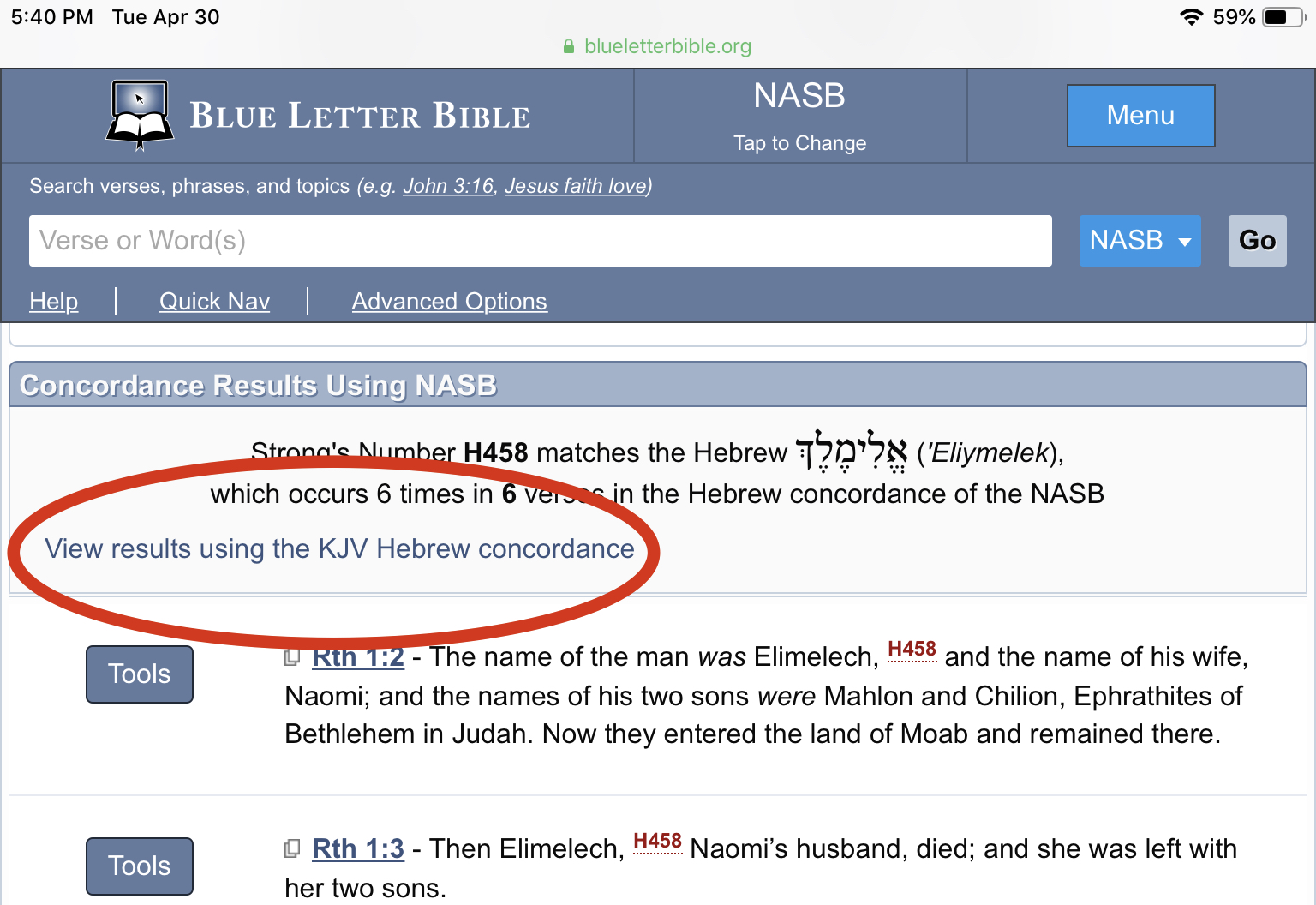
Online Concordance Search
1) Navigate to Blueletterbible.org
2) Type the word you want to do a concordance search on in the search box
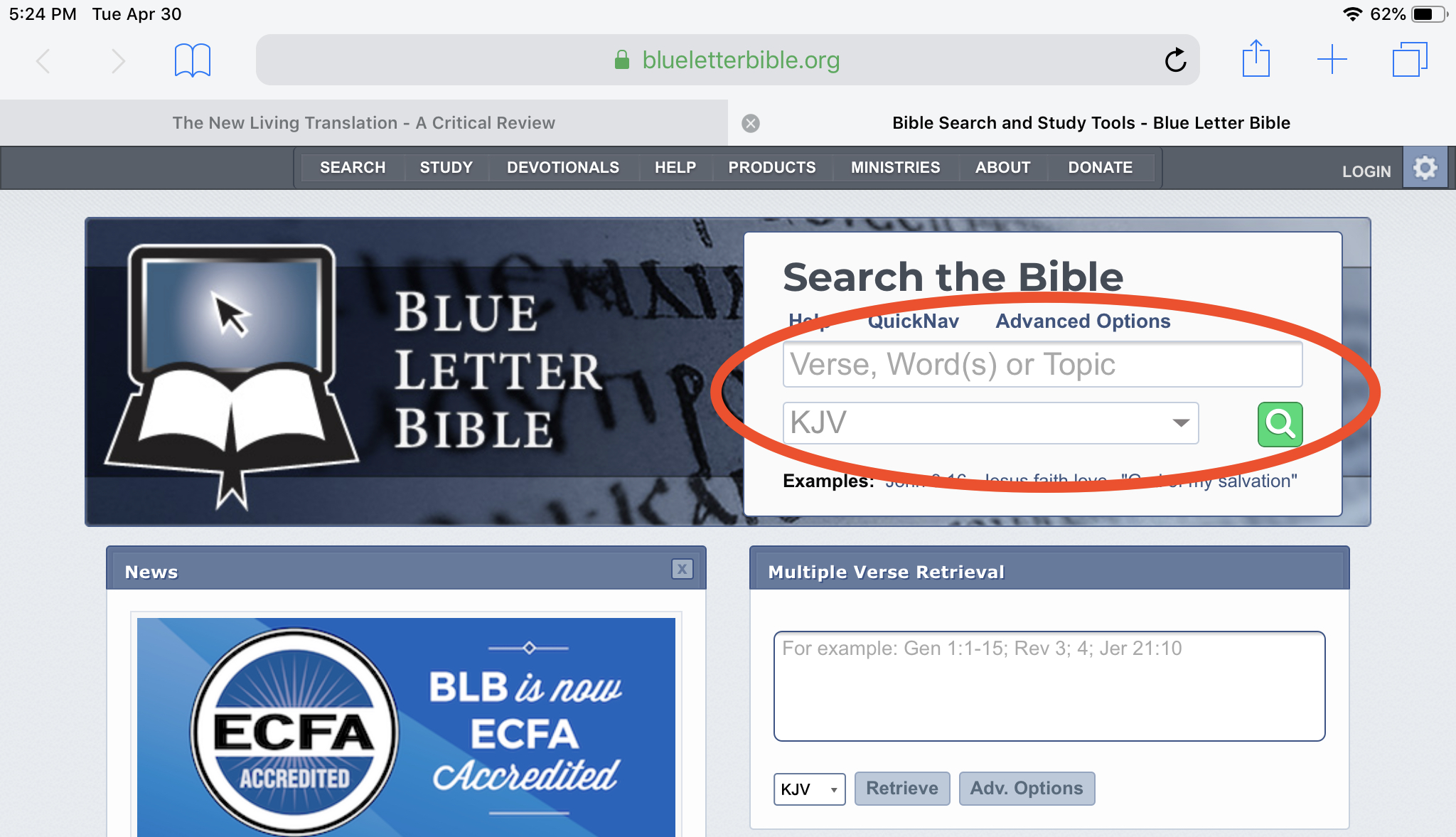
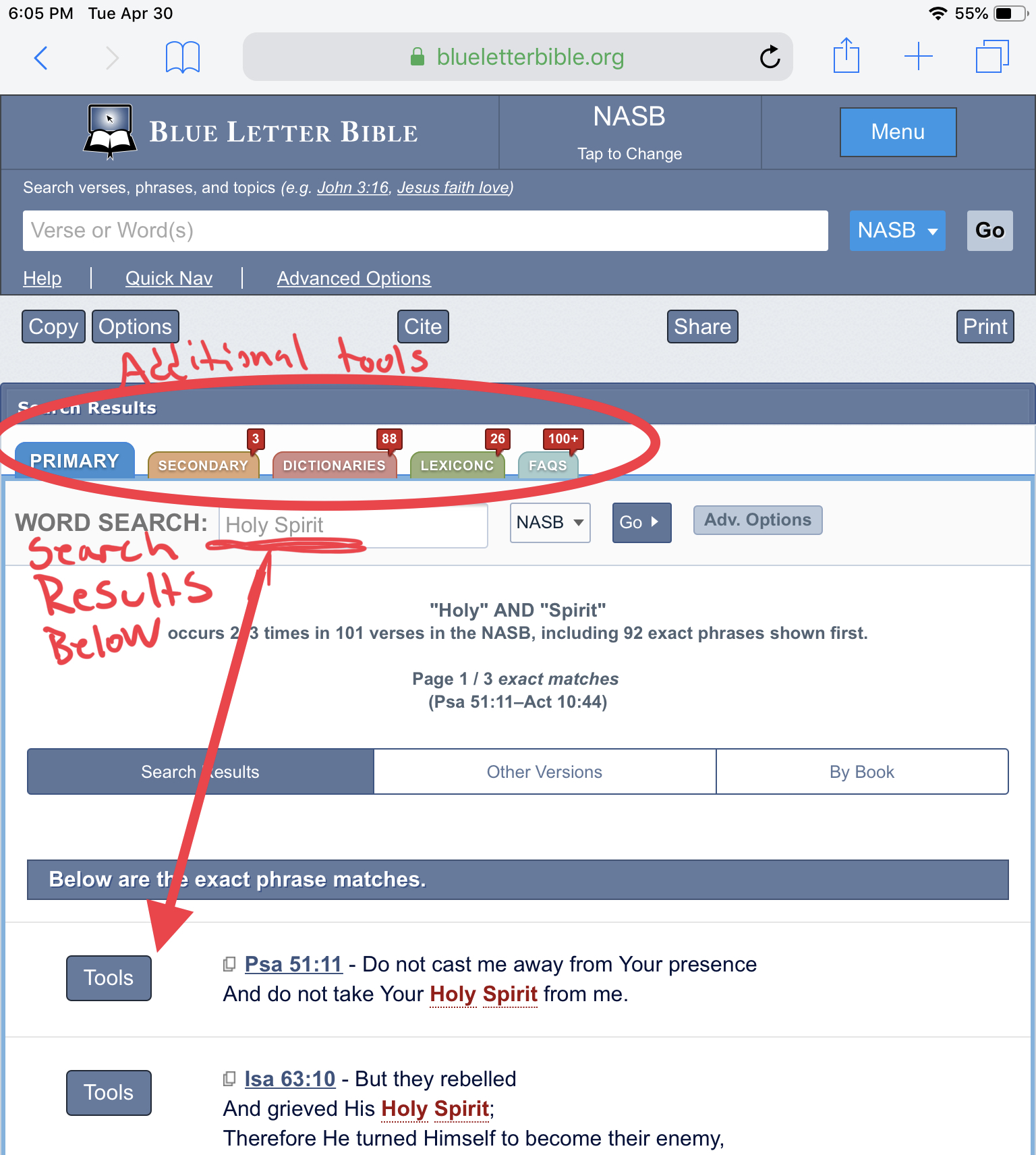
Comparing Translations
1) Navigate to Blueletterbible.org
2) Type the passage you want to study into the search box
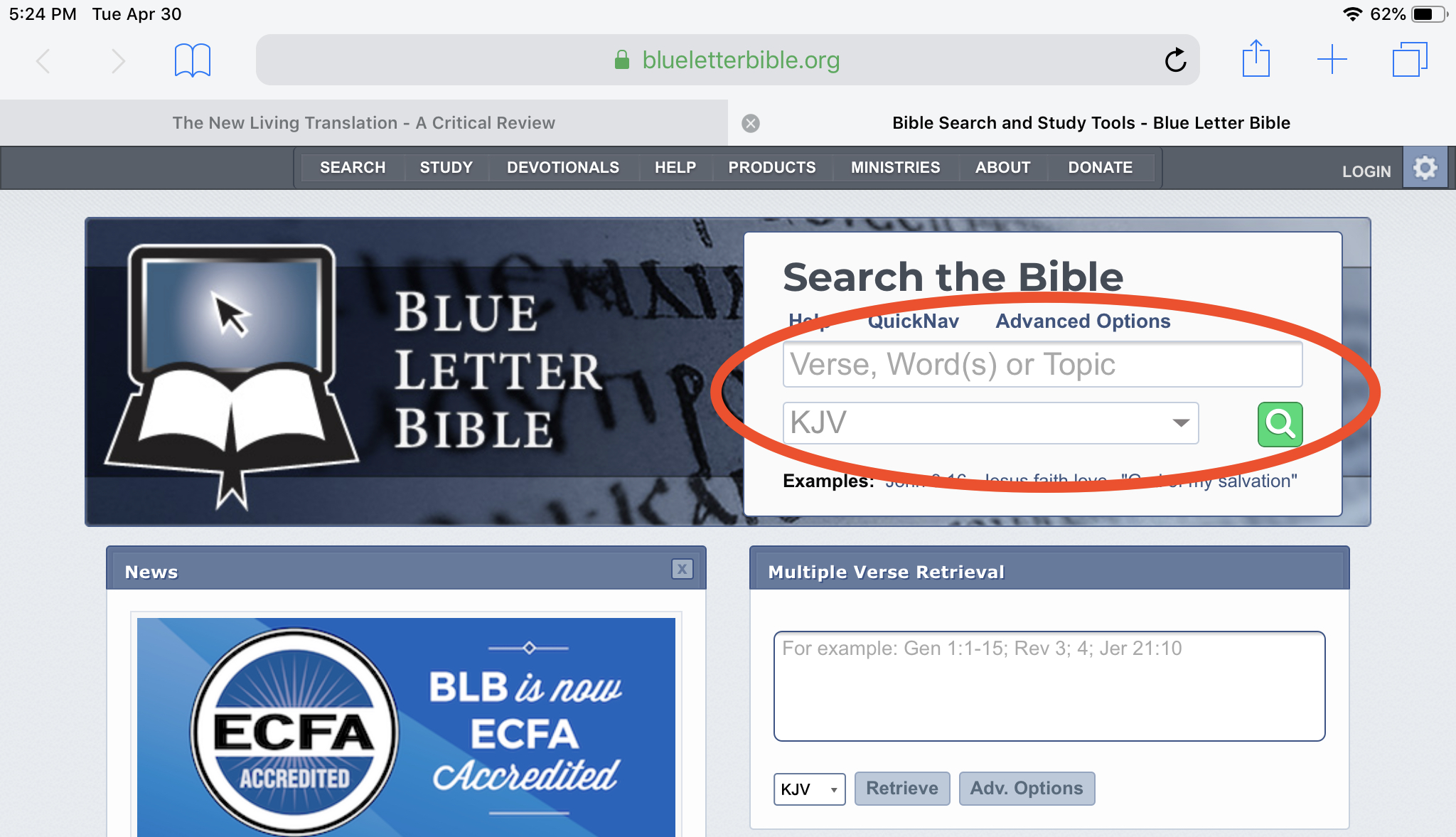
3) Click on the "TOOLS" box next to the bible verse you want to read in a different translation.
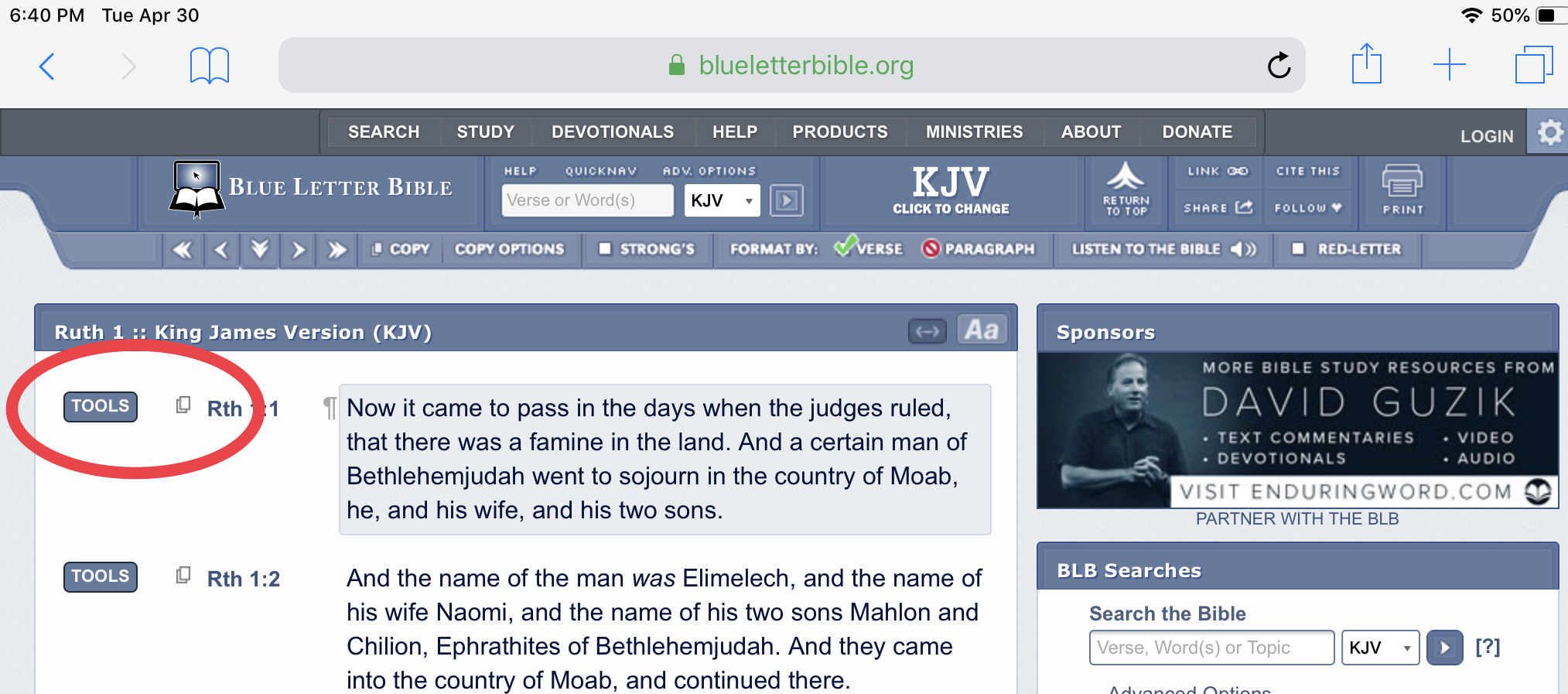
4. Select the "Bibles" option and the verse will be displayed in multiple translations. Use the hand symbol to the left of the verse to drag preferred translations to the top of the list.